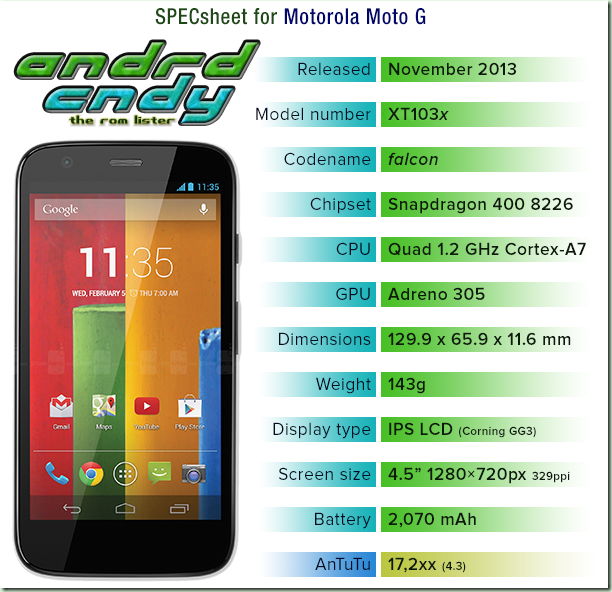How to: 4.4.2 TW ROM
This was brought to my attention by another user the other day. After some messing around I booted up a 4.4.2 TW ROM for my I545.
First, be on the MDK bootloader.
Then, do the usual back up and wipe…
Then install the I9505 GoldenEye ROM: http://forum.xda-developers.com/show….php?t=2427629
Dont reboot…
Run Loki-Doki: http://www.androidfilehost.com/?fid=23329332407577109
Reboot and let it sit. It takes about 5 or 6 minutes to boot, after it boots you will need to put in the Verizon APN settings:
Name: Verizon
APN: internet or vzwinternet
Proxy: blank
Port: blank
Username: blank
Password: blank
Server: blank
MMSC: http://mms.vtext.com/servlets/mms
MMS Proxy: blank
MMS Port: 80
MCC: 310
MNC: 012
Authentication type: not set
APN Type: internet + mms
Then you are good to go with 4.4.2 TW.