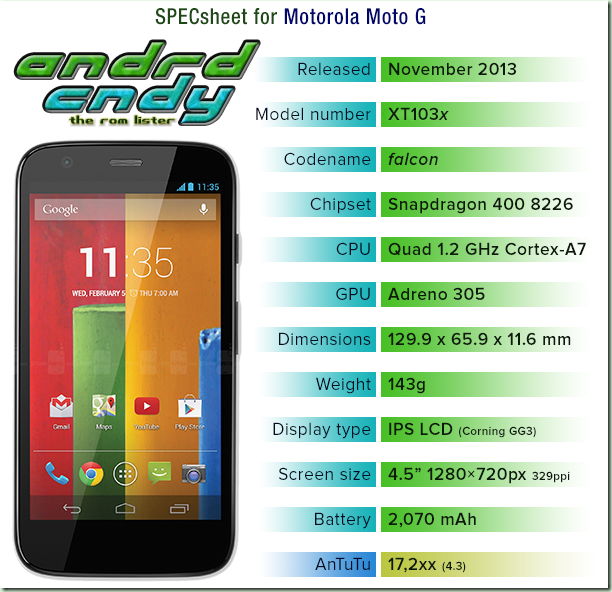million moments -photo viewer apk
Current Version: 1.7.04.03100
Requires Android: 2.2 and up
Category: Photography
v1.7.04.03100 update:
Version1.7.00
– The number of labels has increased to 32.
– Added ’Share’ function on the enlarged photo view.
– Fixed minor bugs.
Version1.7.04
– Fixed minor bugs.
Overview:
*** million moments has achieved one “million” downloads at Google Play market! ***
Pictures pile up on your smartphone. Don’t let your cherished memories languish in a forgotten corner of your phone. Bring them alive with million moments, a photo viewing and sharing application that lets you enjoy and share your favorite pictures in elegant, magazine-like layouts.
Take, import, and browse pictures.
It’s a beautiful and easy new way to explore your memories.
= = = = = = = = = = = = = = = = =
million moments was the top app in the Google Play free photography category in Japan, India, and Singapore.
= = = = = = = = = = = = = = = = =
This app is developed by Sony Digital Network Applications, Inc. (SDNA)
Overview:
-Create albums without editing your images Import the pictures from your smartphone or your Facebook albums, or take new pictures from within million moments to create an album automatically. Imported pictures are automatically sorted by date, with one-to-five pictures displayed per page.
– Create new albums by attaching labels Attaching new labels to images automatically creates new albums corresponding to the labels. For example, create a label for your child’s name and attach it to pictures of your child, and you’ll automatically have an album named for your child containing those pictures.
– Easy picture sharing is built in
million moments can post a page of an album to Facebook.
FAQ:
– Can I change which part of a picture is displayed in a layout?
Yes. Browse to the picture in a book, and hold down on it to change to display area edit mode. While in this mode, drag the picture to change the picture display area. Once you change a display area of a picture, the information is saved, and the display area won’t change when the rest of the layout changes.
– How do I delete a picture?
To delete a picture, browse to the picture in a book, and tap the picture to display the delete icon on the lower right. Tap the delete icon to delete the picture.
Permissions:
Full internet access
– To upload/download pictures to Facebook
modify/delete USB storage contents
modify/delete SD card contents
– To read pictures
– To save cache data
For more information, please refer to:
http://www.sonydna.com/sdna/e/products/millionmoments/index.html
million moments blog:
http://www.sonydna.com/sdna/e/products/pr_mm/m/blog/index.html
million moments Twitter feed:
https://twitter.com/#!/millionmoments
Photo and Video Solution From SDNA:
http://www.sonydna.com/sdna/products/pr_pv/index.html/
SDNA Facebook Page:
http://www.facebook.com/sonydna
Download via Google Play:
 million moments -photo viewer 1.7.04.03100 on Google Play
million moments -photo viewer 1.7.04.03100 on Google Play
Download :
 Download million moments -photo viewer 1.7.04.03100
Download million moments -photo viewer 1.7.04.03100