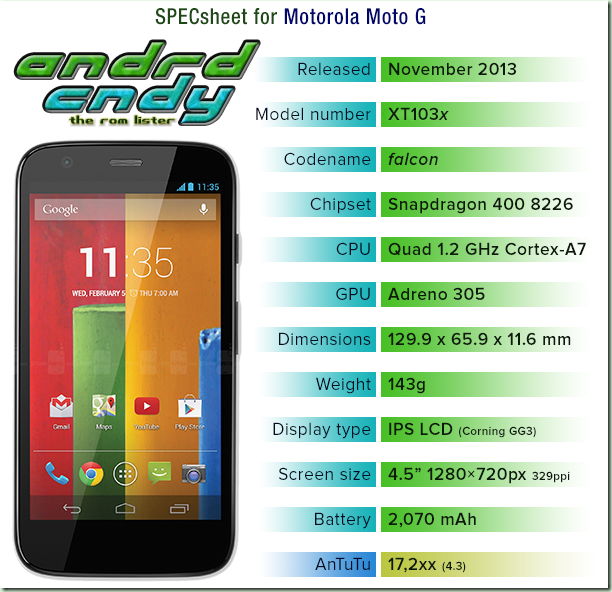Holo Camera PLUS 3.0.0.3b apk
Current Version: 3.0.0.3b
Requires Android: 4.0 and up
Category: Photography
v3.0.0.3b update:
Version 3.0.0:
ALL NEW AFTER EFFECTS!
-After FX is now out of beta
-Adjustable slider
-After FX supports both Cameras and all image sizes
-After FX now has a built in editor
-Faster, real time image processing
-All new Filters! (Check description)
-Live HDR.
Version 3.0.0.3 Update:
-Added an “Exit” button for devices where the back button gets disabled while shooting.
Keep supporting with the good ratings and sharing the words with friends! Means a lot to me! ![]()
Overview:
******************FEATURED ON REDIFF NEWS, SILOBREAKER AND CNET*****************
******************FEATURED AMONG TOP 100 OF ANDROID PHOTO APPS WORLDWIDE, TOP 50 IN 11 COUNTRIES*****************
Holo Camera+ is designed to work with all devices running Android 4.0 ( ICS ) and higher.
HOLO CAMERA VERSION 3 IS HERE!! FEATURING REAL TIME AFX AND LIVE HDR.
Holo Camera+ is a source compiled, minimalistic version of the AOSP Android 4.4 KITKAT Camera, but with many extra features.
Forget the days of washed out, blurry images, with dull colors. Our special Opti™ mode and After Effects™ is here to liven up all your pics!
Holo Camera+ has the following features:
CAMERA:
• 3 modes: camera, video recorder and panorama
• Android 4.4 ARC UI
• Configurable Volume Rocker.
• New FX modes
• New Scene modes
• Silent mode (might not work on some devices)
• Pinch to zoom
• Picture quality setting (low/medium/high/ultra)
• Timer
• Burst mode
• Thumbnail Review
• ISO Mode Settings
• Flicker Reduction/Anti-Banding
• Preview Size Adjustment
• Zero Shutter Lag
• Guidelines
• Video quality adjustable
• Time Lapse Recording
• Per thumbnail context menu.
• Sliding Drawer for quick options.
• Flash Mode
• Live FX
• “ULTRA HD” resolution for devices with more than 8mp Camera. It can be turned on from Miscellaneous Tweaks>Ultra HD
• Configurable UHD Aspect Ratio: Choose between 4:3 or 16:9
• Separate tweaks for front and back camera.
• Scene mode
• Auto Exposure Settings
• Skin Tone Enhancement
• HDR Support
• Additional Settings:
* Silent Shutter Mode.
* Sunlight Visibility Mode
* Storage Location Settings.
* OPTI™ MODE: With OPTI™ CONTRAST, OPTI™ BRIGHTNESS, OPTI™ SHARPNESS AND OPTI™ SATURATION. With smart pixel by pixel recoloring and adjustable parameters, forget the days of bad images, take awesome pics!!
• The ALL NEW AFTER EFFECTS: Out of Beta!
AFX Mode supports real time adjustable effects AS WELL as a photo editor with these effects:
-Contrast
-Invert
-Pixelation
-Contrast
-Hue
-Gamma
-Brightness
-Sepia
-Grayscale
-Sharpness
-Rounded corners
-Sobel Edge
-3×3 Convolution
-Emboss
-Posterize
-Grouped filters
-Saturation
-Exposure
-Rich Tone ( LIVE HDR)
-Monochrome
-Opacity
-RGB
-White Balance
-Vignette
-ToneCurve
-PureView
GALLERY:
• Ultra fast photos and videos viewer
• Grid view/Filmstrip view
• Swipe to delete
• Image editor.
FAQ:
Q: What about Photo Sphere?
A: Unfortunately, PhotoSphere isn’t opensource, and we are not allowed to publish such apps on Play Store.
IMPORTANT NOTES:
1. Before giving poor reviews, please mail me ( [email protected] ) I will try my best to help you. If i cannot, full refund will be given.
2. Custom roms are NOT officially supported. If a bug in your custom rom or ion kernel causes video camera or anything else to force close, do not give me poor review.
3. Opti mode might not work on certain devices. Please do not rate me bad because of Opti mode. It scans your phone’s hardware abstraction layer (HAL). If anything does not work in Opti mode, it is probably your phone/camera’s fault. Please be considerate before rating me 1 star. ![]()
Customer support and discussion:
Please join this community to ask questions and beta test future versions. I’ll try to answer your queries as well as possible.
https://plus.google.com/u/0/communities/111156548523613204732
BIG thanks to Google for their AOSP Source Code. Without them, this app would have been nowhere.
Thank you for supporting me (the Dev)! I am a High School student and every few purchases helps me to buybooks.
Tags: Android 4.4 Camera, Camera JB+, Snap, Jellybean Camera, Quickshot, Panorama, HDR, Android 4.3 Jelly Bean Camera app , Android 4.4 Kitkat Camera , Gallery
Download via Google Play:
 Holo Camera PLUS 3.0.0.3b on Google Play
Holo Camera PLUS 3.0.0.3b on Google Play
Download :
 Download Holo Camera PLUS 3.0.0.3b
Download Holo Camera PLUS 3.0.0.3b