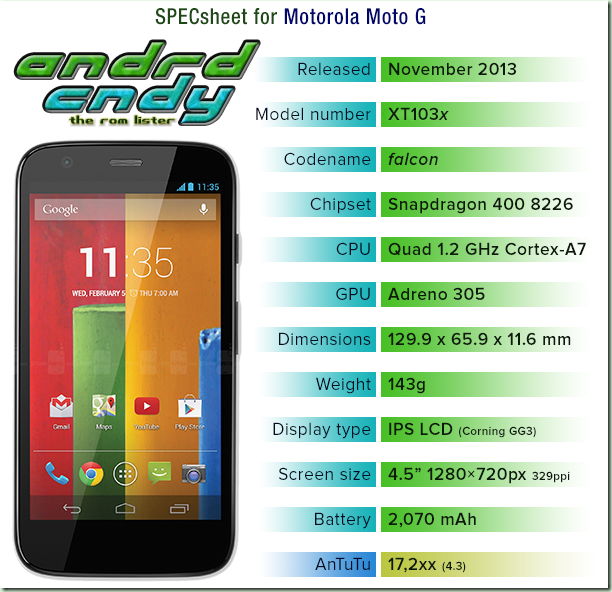(SLIMKAT) ROM KITKAT 4.4.1 SLIMROM STABLE FOR Verizon HTC One m7vzw

Features New
The real dark Slim.
Invert the whole ROM including Gapps with one click.
Notification drawer and and lockscreen shortcuts
Access your most important apps from everywhere.
Custom Quick Settings Tiles
Why just settings? Use whatever you want.
SlimPIE
Based on CM’s PIE, inspired by PA’s PIE with a light touch of Slim. A true community feature
Camera
Discover our unique Camera feature……two of them we show here


SlimKat installation instructions
Be sure to follow these instructions to the letter.
-
The first thing to do is to make sure you have the latest recovery installed.
- Note that recommended recovery (CWM or TWRP) varies from device to device so make sure you check our forums for your device’s thread and install the recommended recovery stated in the OP. The easiest way to flash the recovery is to either use Goo Manager app for TWRP or Rom Manager app for CWM.
-
Download latest SlimKat and latest gapps and put on your sd card.
- You’ll find the latest SlimKat for your device
- And look for the latest SlimKat gapps
-
Reboot to recovery.
-
In recovery make a full wipe as per these instructions:
- In CWM perform wipe data/factory reset and in mounts and storage section format system.
- In TWRP choose advanced in wipe section and wipe dalvik cache, cache, system and data.
-
Flash SlimKat rom zip.
-
Flash SlimKat gapps zip.
-
Reboot, setup and enjoy.
| Name | Created | Downloads | Size |
sha1 f44f1e486ef2c409d8c278ac7a40b4bf7d4f01b9 |
2014-02-16 16:56:08 | 158 | 145.47 MB |
sha1 0faed0933551e0c83e775abb2f9a4d7ecd538500 |
2014-02-16 16:56:08 | 43 | 26.02 KB |