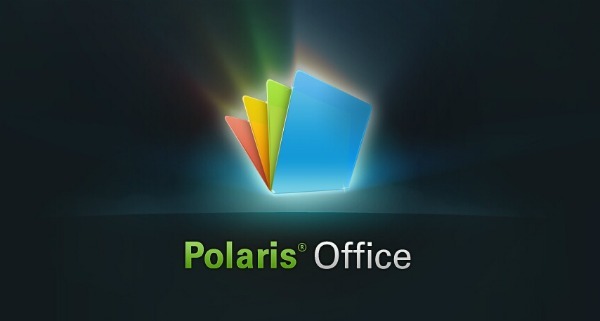Requirements: 2.2 and up
Overview: Light Flow allows you to take control of your notification LED or trackball colors and makes them successively flash one color after another.
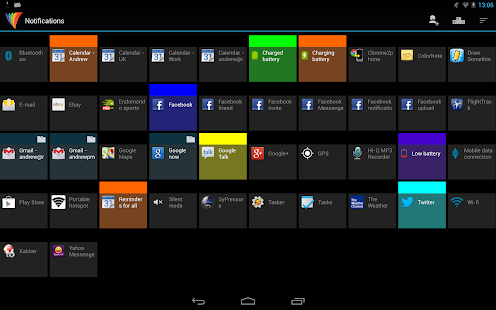
Overview: Light Flow allows you to take control of your notification LED or trackball colors and makes them successively flash one color after another.
It also allows you to set repeating sounds on vibration patterns for you notifications. You can also set a “sleep time” or “on charge” where the lights and/or sounds and vibrations will not be heard or seen.
This program will allow you to control the notification color for the following:
* Missed calls
* Voice mail
* Calendar reminders
* gmail
* email
* SMS messages
* MMS messages
* Low battery
* No signal
* Google talk
* Facebook
* Twitter
* Twidroid
* Tweetcaster
* Tweekdeck
* Skype
* Whatsapp
* Tapatalk
* Yahoo mail
* Google Voice
* Plume and Plume Premium (integrated into twitter notification)
* K9 mail
* Handcent (integrated into sms notification)
* Basic SMS Popup support
* Astrid
* Foursquare
* ChompSMS ( integrated into sms notification)
* LiveProfile
* Exchange Touchdown ( integrated into email notification)
* Ebay
* Craigsnotifica
* Taskos
* TV Listings / TV-Guide(USA, UK, Germany and more)
* Go SMS and Go SMS Pro (integrated into sms notification)
* kakaotalk
* Flow (f+)
* Pingchat
* DejaOffice
* Good for enterprise
* Wordfeud
* Words with friends
* Enhanced Email app (integrated into email notification)
* Improved e-mail. (Integrated into email notification)
* Maildroid (integrated into email notification)
* Battery charging and charged notification
* gtasks
* TigerText
* KIK
* greader
* newsrob
* Enhanced email – e-mail notifications
* Epinephrine Messenger
* Trillian
* AndChat irc-client
* Yelp
* Android market
* Chrome2phone
* pmessenger
* ColorNote
* Yahoo live score
* TV show favs
* Yahoo Messenger
…and more
* Missed calls
* Voice mail
* Calendar reminders
* gmail
* SMS messages
* MMS messages
* Low battery
* No signal
* Google talk
* Twidroid
* Tweetcaster
* Tweekdeck
* Skype
* Tapatalk
* Yahoo mail
* Google Voice
* Plume and Plume Premium (integrated into twitter notification)
* K9 mail
* Handcent (integrated into sms notification)
* Basic SMS Popup support
* Astrid
* Foursquare
* ChompSMS ( integrated into sms notification)
* LiveProfile
* Exchange Touchdown ( integrated into email notification)
* Ebay
* Craigsnotifica
* Taskos
* TV Listings / TV-Guide(USA, UK, Germany and more)
* Go SMS and Go SMS Pro (integrated into sms notification)
* kakaotalk
* Flow (f+)
* Pingchat
* DejaOffice
* Good for enterprise
* Wordfeud
* Words with friends
* Enhanced Email app (integrated into email notification)
* Improved e-mail. (Integrated into email notification)
* Maildroid (integrated into email notification)
* Battery charging and charged notification
* gtasks
* TigerText
* KIK
* greader
* newsrob
* Enhanced email – e-mail notifications
* Epinephrine Messenger
* Trillian
* AndChat irc-client
* Yelp
* Android market
* Chrome2phone
* pmessenger
* ColorNote
* Yahoo live score
* TV show favs
* Yahoo Messenger
…and more
It works on non-rooted phones and also allows the colors to flash in succession, so if you have a new SMS and a missed call it can alternate between the two colors. You can also set which notification type has the highest priority and let it flash in just that one color.
There’s different profiles for when your phone is charging and when it is running on battery. If you find it eats your battery too much for your liking then you can change settings to conserve the battery use.
What’s New
3.9.2
Mostly bug fixes – see Full change log here: http://www.reactle.com/lightflow/changelog
3.9.2
Mostly bug fixes – see Full change log here: http://www.reactle.com/lightflow/changelog
https://play.google.com/store/apps/details?id=com.rageconsulting.android.lightflow
Download Instructions:
http://uploaded.net/file/ln7tb37i
http://uploaded.net/file/ln7tb37i
Mirror:
http://extabit.com/file/28cl4puvjfccp
http://extabit.com/file/28cl4puvjfccp
http://www35.zippyshare.com/v/25638367/file.html
{[[' ']]}
']]}
 ']]}
']]}